Questions:
Gmail Email sending code is not working.
Gmail Email sending code error "SMTP connection error using port 25"
Why Gmail email sending code is not working?
For further details you can visit Gmail community page to read their guidelines on this issue:
Link: https://support.google.com/accounts/answer/6010255?hl=en
Follow the steps that are given bellow:
1. Login to your Gmail account that is being used in your code to send emails.
2. Click this link to allow for less secure apps: https://www.google.com/settings/security/lesssecureapps
3. Now Click "Turn On" for less secure apps connection.
Mobile No: +92300-7397558
Email: rashid_pk786@hotmail.com
rashidabbas7864@gmail.com
Gmail Email sending code is not working.
Gmail Email sending code error "SMTP connection error using port 25"
Why Gmail email sending code is not working?
These days security is an big issue for internet users. You need to update your security with the passage of time. If we take a look on Facebook that we mostly used, is more secure than before because of security reasons. And Facebook don't want their users in trouble by the hackers. Before Facebook accounts were easy to hack. In the same way Gmail, Yahoo, Hotmail etc. But now they upgrade their securities to avoid their customers and users to run into trouble. Before Gmail send options works directly without making any change into your account. But now they have added an extra security layer to the Gmail. Now if you embed Gmail Email sending code that will not work directly. Before making it to work, you need to allow less secure apps to access your account. Because you don't have much security in your program. So for the Gmail it is less secure Connection for Gmail.
For that reason you need to make little changes to your account that is being used to send email.For further details you can visit Gmail community page to read their guidelines on this issue:
Link: https://support.google.com/accounts/answer/6010255?hl=en
Follow the steps that are given bellow:
1. Login to your Gmail account that is being used in your code to send emails.
2. Click this link to allow for less secure apps: https://www.google.com/settings/security/lesssecureapps
3. Now Click "Turn On" for less secure apps connection.
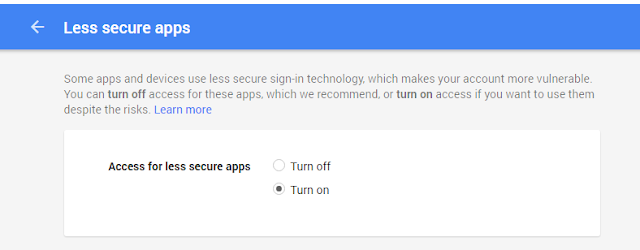 |
| Email sending Code is not working issues |
4. Now you are done with Gmail settings. Now try your code. Hope so it works fine now. I have code in asp.net through which user is verified through email verification link. This module is implemented using 3 tier architecture with stored procedures. If you need this project. Kindly contact me at:
Mobile No: +92300-7397558
Email: rashid_pk786@hotmail.com
rashidabbas7864@gmail.com
No comments:
Post a Comment