For playing some games and using remote control application may require you to open port on your router to get access with your computer. It may be necessary to open one or more ports at the same time called port range. Every router has its own configuration settings, here I'll show you how to open port on your ptcl dsl router in Pakistan. Almost every router follow the same pattern but lil bit difference that is neglect able.
Things to Remember:
*Ports are closed on router to prevent unauthorized access to your computer, this prevent your computer for being hacked.
* If you want to make your computer more and more secure, you can close unusable ports on your computer and router.
Note:
If you need to open a port to give access to some kind of application like uTorrent, make sure its absolutely necessary. Otherwise your computer may be under unauthorized access.
Here are few steps, by following them you can easily open port on your router.
1. To open port on your router, You need to find your Default Gateway of your Router Connection. In most cases it is like 192.168.1.1 or 192.168.0.1 or 10.0.0.1.
2. Once you have found your default Gateway, then you need to open your router configuration Settings.
3. Once you got into router settings, you can easily navigate to port forwarding page in Virtual Servers. For your easiness, Example images are given below.
*Click Advance Setup
Find Virtual Servers Under NAT(Network Address Translation). Then Click Add.
There are many builtin options for many games to open ports, you can select any of them according to your own choice, that will auto fill the port fields for that particular game.
In server Ip address, Enter your computer ip address and select protocol TCP/UDP. Click Save.
Here you have successfully open or forward port on your router.
Things to Remember:
*Ports are closed on router to prevent unauthorized access to your computer, this prevent your computer for being hacked.
* If you want to make your computer more and more secure, you can close unusable ports on your computer and router.
Note:
If you need to open a port to give access to some kind of application like uTorrent, make sure its absolutely necessary. Otherwise your computer may be under unauthorized access.
Here are few steps, by following them you can easily open port on your router.
1. To open port on your router, You need to find your Default Gateway of your Router Connection. In most cases it is like 192.168.1.1 or 192.168.0.1 or 10.0.0.1.
2. Once you have found your default Gateway, then you need to open your router configuration Settings.
3. Once you got into router settings, you can easily navigate to port forwarding page in Virtual Servers. For your easiness, Example images are given below.
*Click Advance Setup
 |
| How to open or Forward port on my Router ptcl dsl router 2016 |
Find Virtual Servers Under NAT(Network Address Translation). Then Click Add.
 |
| How to open or Forward port on my Router ptcl dsl router 2016 |
There are many builtin options for many games to open ports, you can select any of them according to your own choice, that will auto fill the port fields for that particular game.
 |
| How to open or Forward port on my Router ptcl dsl router 2016 |
 |
| How to open or Forward port on my Router ptcl dsl router 2016 |
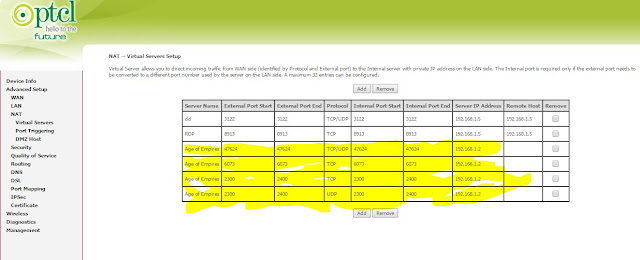 |
| How to open or Forward port on my Router ptcl dsl router 2016 |
No comments:
Post a Comment