Default Gateway is the local ip Address of your router port through which you can easily open your router configuration settings. Remember, there is a big difference between Public and private Ip address. We will find local or private ip address of computer using Command Prompt. Here are few steps through which you can easily find your local ip address
1. Open Start>command Prompt.
2. Type ipconfig/all and press Enter, as shown in fig below.
Note:
Default Gateway is the ip address of your router port, through which you can open your router configuration settings. This is usually 192.168.1.1 or 10.0.0.1 or 192.168.0.1.
IPv4 Address is the local ip address of your computer. Here in my case 192.168.1.2. Which is my local ip address.
* If you are connected through Ethernet Cable then check Ip's in Ethernet LAN Adapter otherwise Wireless LAN adapter.
Thanks for Reading. Don't Forgot to comment if it helps you. Thanks in Advance
1. Open Start>command Prompt.
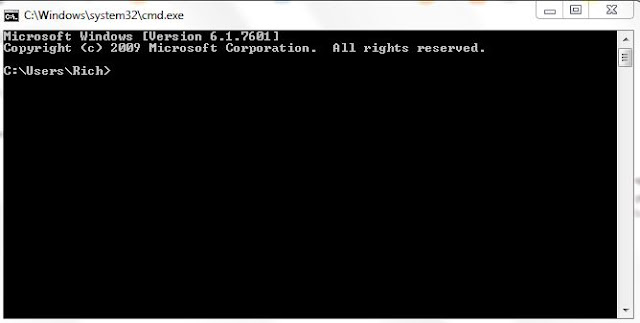 |
| How to find Local ip address my Computer using Command Prompt |
2. Type ipconfig/all and press Enter, as shown in fig below.
Note:
Default Gateway is the ip address of your router port, through which you can open your router configuration settings. This is usually 192.168.1.1 or 10.0.0.1 or 192.168.0.1.
IPv4 Address is the local ip address of your computer. Here in my case 192.168.1.2. Which is my local ip address.
 |
| How to find Local ip address my Computer using Command Prompt |
Thanks for Reading. Don't Forgot to comment if it helps you. Thanks in Advance
No comments:
Post a Comment