Before opening router configuration settings, you must find your router Default Gateway. You can easily find your router Default Gateway using cmd. In most cases your Default Gateway is:
Default Gateway:
192.168.1.1 or
192.168.0.1 or
10.0.0.1
Here you are successful to open your settings. Thanks for reading. Hope it help you. :-)
Default Gateway:
192.168.1.1 or
192.168.0.1 or
10.0.0.1
To open your router configuration Settings you should be connected to your router and you must have username and password make sure you know it. Some routers have :
username: admin
password: admin
1. Open your Web browser i.e Google Chrome or Mozilla FireFox etc.
2. Enter your Default Gateway as shown in the given Example: http://192.168.1.1
in my case, my Default Gateway is 192.168.1.1
username: admin
password: admin
1. Open your Web browser i.e Google Chrome or Mozilla FireFox etc.
2. Enter your Default Gateway as shown in the given Example: http://192.168.1.1
in my case, my Default Gateway is 192.168.1.1
3. Enter your (username:admin) and (password:admin). If this password is not working then you can find your password on the box of your router or on the back side of your router then click Login.
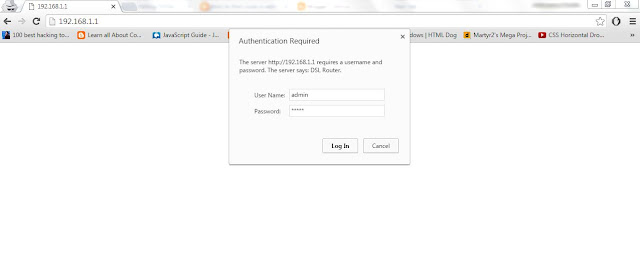 |
| How to open Router configuration settings Menu PTCL DSL Router |
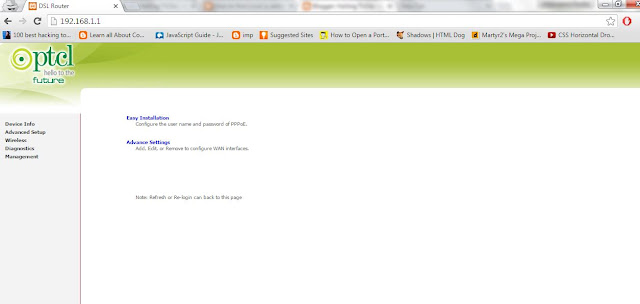 |
| How to open Router configuration settings Menu PTCL DSL Router |
No comments:
Post a Comment